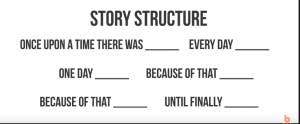This round in Technology/Multimedia is so different. We didn’t learn anything new but instead, we go back to look at all the lesson that we have to learn throughout the year. And try to remember it back. Ohh also this is the last round for Multimedia this year, so that means we won’t have this class anymore.
So after we look back to all the project that we have been learned and also working on, Our teacher let us chose on one lesson that we have learned and try to create a product at the end of the round. There is also a lesson that we have learned such as Researching skill, Digital storytelling, Adobe Photoshop, Adobe Indesign, Adobe Premiere Pro, Python, Photography, Videography and more. After looking through all of the projects that I have been working on throughout the year, I chose to work on Adobe Photoshop which is my personal goal to learn on. It a cool adobe app where we can editing and make all of the effects to make our picture look better. It though in the future we will have time that I need to edit a photo and also I love to design my PC wallpaper so I think this would be a good skill to learn. When I open Adobe Photoshop for the first time in the past few months I forget nearly any tool in the app. So I need to learn about some tool again and watching some video about editing to refresh my mind. And Here is my final product.
Can you guess how many pictures were put in together to make this one picture? Actually, the picture that was putting in together was seven pictures. This whole picture talk about a person that dream to go to another place and wish that he have superpower like you see in the picture he open a doctor strange portal to go to another place and like he call Avengers and X men to come and help him but there still a problem like Pennywise and the time is going to fast so that why he wanna go to other places. So this is the meaning of the picture.
For me if I want to design a picture or something like that I would choose to create like a meaningful poster where like you can not just see all of the meaning of the picture for just look at it but you need to use your imagination and your thinking to identify what the true meaning of the picture would be and that why I chose to create this picture. I enjoy working on something like this because it makes me thinking of something deeper and you can get more creative by just putting a lot of pictures together to make something that is more cooler. Between this creation I also get some issues and the most important one, I think is because I still don’t understand the use of each tool in photoshop yet. Sometime I get confused to use another tool that I don’t want so it makes my picture not the way I want it and I just need to do it again and again so this is one of the challenging parts for me but I think I just need to take time with it and I think If I do more stuff with it, it will make my mind remember it.